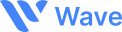Support
The FAQPage code generated by this FAQ Page Schema Generator
tool will be picked up by both Google Search and Google
Assistant powered devices. You just need to install it on
your page, you can check if it's working as expected by
validating the page with Google’s Rich Result Testing tool.
You don't need to do anything extra for it to be picked up
by Google assistant powered devices.
The FAQPage code generated by this FAQ Page Schema Generator
tool will be picked up by both Google Search and Google
Assistant powered devices. You just need to install it on
your page, you can check if it's working as expected by
validating the page with Google’s Rich Result Testing tool.
You don't need to do anything extra for it to be picked up
by Google assistant powered devices.
The FAQPage code generated by this FAQ Page Schema Generator
tool will be picked up by both Google Search and Google
Assistant powered devices. You just need to install it on
your page, you can check if it's working as expected by
validating the page with Google’s Rich Result Testing tool.
You don't need to do anything extra for it to be picked up
by Google assistant powered devices.
The FAQPage code generated by this FAQ Page Schema Generator
tool will be picked up by both Google Search and Google
Assistant powered devices. You just need to install it on
your page, you can check if it's working as expected by
validating the page with Google’s Rich Result Testing tool.
You don't need to do anything extra for it to be picked up
by Google assistant powered devices.
Payments
The FAQPage code generated by this FAQ Page Schema Generator
tool will be picked up by both Google Search and Google
Assistant powered devices. You just need to install it on
your page, you can check if it's working as expected by
validating the page with Google’s Rich Result Testing tool.
You don't need to do anything extra for it to be picked up
by Google assistant powered devices.
The FAQPage code generated by this FAQ Page Schema Generator
tool will be picked up by both Google Search and Google
Assistant powered devices. You just need to install it on
your page, you can check if it's working as expected by
validating the page with Google’s Rich Result Testing tool.
You don't need to do anything extra for it to be picked up
by Google assistant powered devices.
The FAQPage code generated by this FAQ Page Schema Generator
tool will be picked up by both Google Search and Google
Assistant powered devices. You just need to install it on
your page, you can check if it's working as expected by
validating the page with Google’s Rich Result Testing tool.
You don't need to do anything extra for it to be picked up
by Google assistant powered devices.
The FAQPage code generated by this FAQ Page Schema Generator
tool will be picked up by both Google Search and Google
Assistant powered devices. You just need to install it on
your page, you can check if it's working as expected by
validating the page with Google’s Rich Result Testing tool.
You don't need to do anything extra for it to be picked up
by Google assistant powered devices.